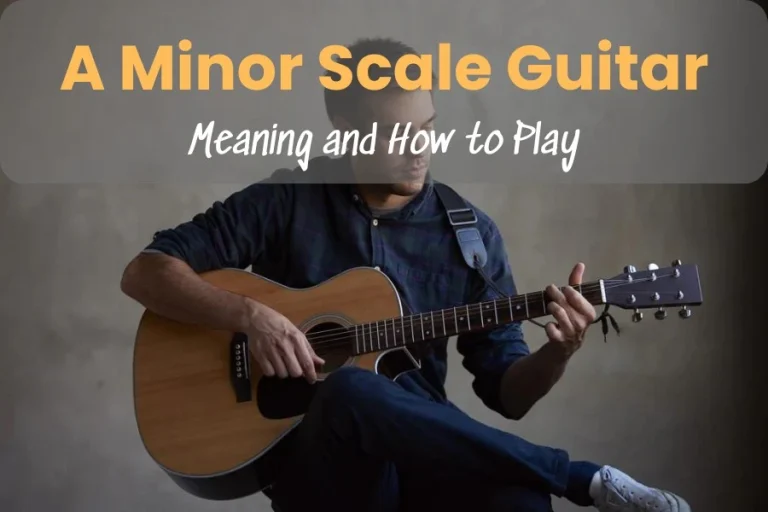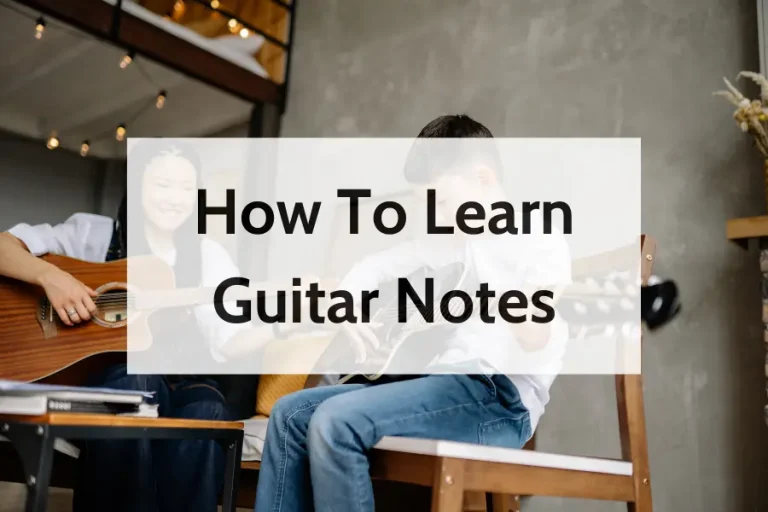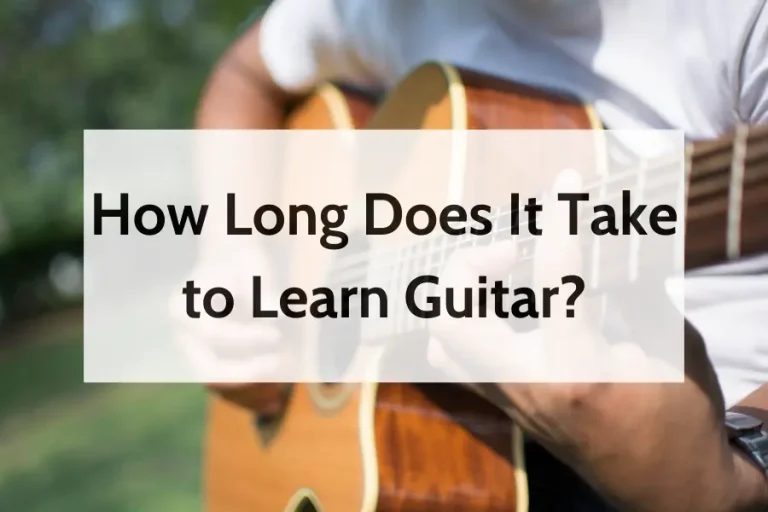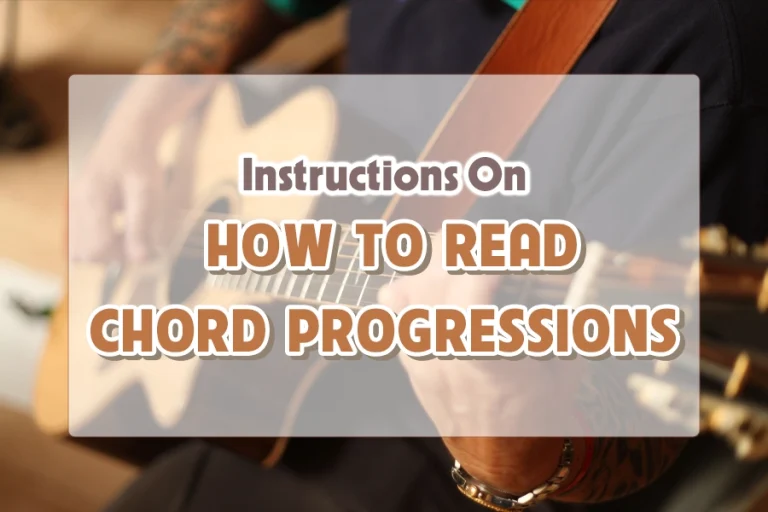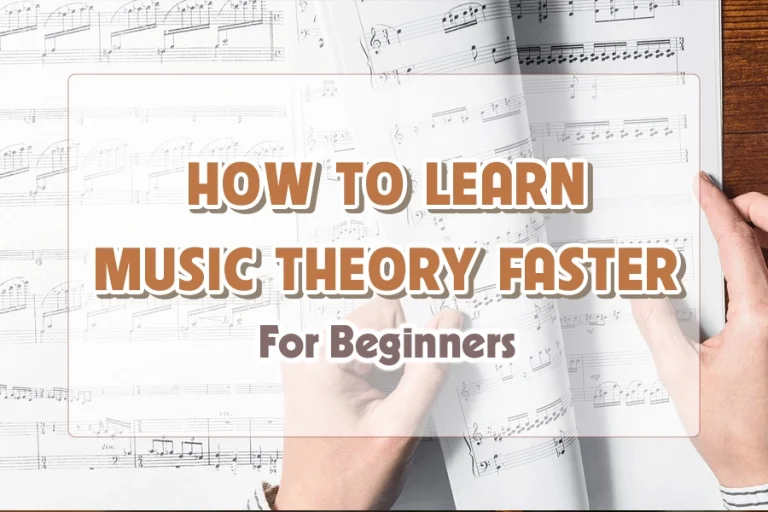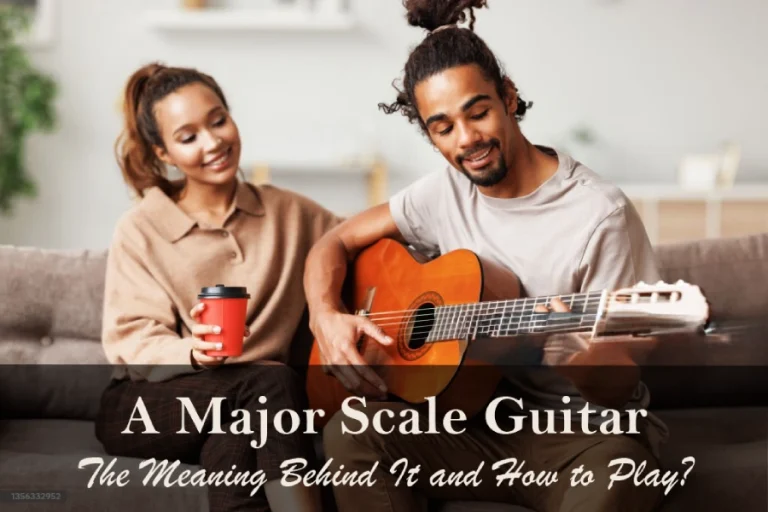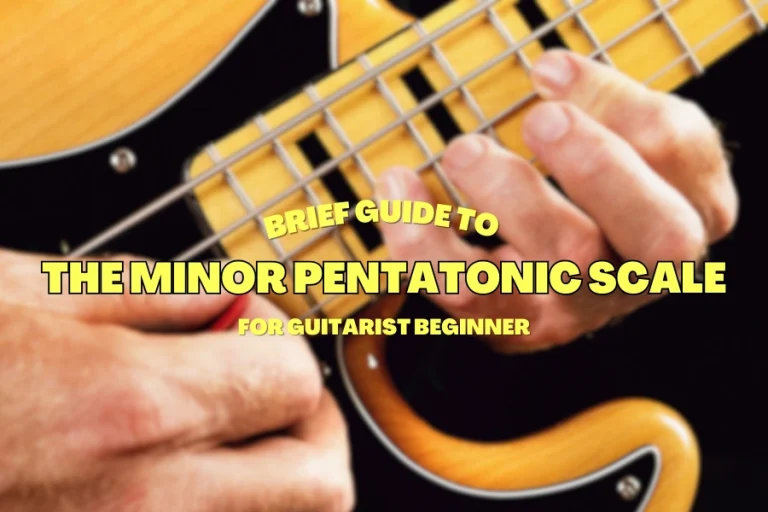Although performing and sharing music is a big part of playing the guitar, headphones are a great way for musicians to practice more efficiently, try out new sounds, and play without being limited by volume or space.
We should talk about what this practice means and how to do it best, how to play electric guitar with headphones.
Why Playing Electric Guitar With Headphones?

When you practise electric guitar at home, it can be annoying to the people around you because it won’t let them “rest.” This is especially true these days, when people are busy and don’t have much time to enjoy art or music when they get home from work. But how can you enjoy the sound of practicing your electric guitar without making noise? These headphones can help.
I lived in a tiny place where even sneezing got a “Bless you” from next door. Playing my electric guitar loud was a no-go. Then I tried headphones. I could play loud solos at night without bothering anyone. I felt free.
My guitar and I made music anytime, quietly. If there is no room for your big amp. Just the guitar and headphones are enough. You can play in the car, at hotels, anywhere.
Using headphones to play isn’t just a way to keep the peace; it also lets you practice in a way that makes every detail stand out.
I struggled with a song and couldn’t figure out why. Using headphones one day made every note clear. I found my mistake. Headphones made my guitar’s showing me where I went wrong. It was like my ears hearing every little sound.
Can I Connect The Headphones Direct To The Electric Guitar?
Beginners to electric guitars may question whether they can attach headphones directly. I wouldn’t endorse this or claim it worked.
Plugging headphones directly into an electric guitar seems like a straightforward idea, but it’s a bit like trying to fit a square peg into a round hole without the right tools. The causes are:

Level of Signal
When you play an electric guitar, the sound is very low because it needs to be boosted by a guitar amp before it can be heard through speakers or headphones.
Headphones have small speakers called drivers that need a certain amount of electricity to make sound loud enough to hear. The electric guitar’s weak signal isn’t strong enough to move these drivers.
If you hook headphones directly to a guitar, they will get a very weak sound that is hard to hear.
Impedance Mismatch
Headphones need a low-impedance signal, while electric guitars send out a high-impedance signal.
Because of the mismatch, the guitar’s output isn’t strong enough to drive the headphones well, so the volume is very low and the sound quality is bad.
Over extended distances, high-impedance signals lose strength and are more susceptible to noise and interference. However, electric guitars work nicely with amplifiers.
Mono Signal
Electric guitars provide mono sound, but headphones handle stereo. Mono signals sound the same in both ears. Stereo sound may make the guitar sound right and the drums sound left.
A gadget that mixes and turns sound is better than headphones for guitar listening. It’s not horrible, but it doesn’t leverage the headphones’ full sound capability, including hearing different instruments from different directions.
How To Play Electric Guitar With Headphones?
You can not connect the electric guitar to the headphones straightaway. But thankfully, technology has our back. To use headphones with an electric guitar, you will need an intermediate device like a guitar amplifier with a headphone output, a guitar-specific headphone amp, a multi-effect pedal with headphone capability, or an audio interface that can connect to your computer or mobile device.

Option 1: Guitar Amplifier
A common and useful way to practice by yourself is to use an amplifier to connect your electric guitar to headphones. There’s a good mix of ease of use, sound quality, and the ability to use effects and amp features during practice.
Standard setup
First, connect your electric guitar to amp: Typically, you use a 1/4-inch (6.35mm) guitar cable to connect your electric guitar to an amplifier. Both the guitar output jack and the amplifier input jack are designed for this standard size.
Now you connect the amp to headphones: This is where it gets interesting. Most guitar amplifiers have a headphone output jack, but the size of this jack can vary. Many modern amps provide a 1/4-inch headphone output, matching professional studio headphones. However, normal headphones usually come with a smaller 3.5mm plug.

Make Output Jack Fit
If your headphones have a 3.5mm plug and the amp has a 1/4-inch output:
You’ll Need: A 3.5mm to 1/4-inch adapter. The adapter will have a female 3.5mm jack on one end (where you plug in your headphone plug) and a male 1/4-inch plug on the other end (which plugs into the amp’s headphone output).
If your headphones and the amp both have 1/4-inch connections: you’re in luck, no adapter is needed. You can plug your headphones directly into the amp.
If your headphones have a 1/4-inch plug and the amp has a 3.5mm output (less common):
You’ll need a 1/4-inch to 3.5mm adapter. This scenario is less common, but adapters are available for it too.
A lot of new guitar amps and practice amps have headphone jacks, but not all of them do. This is especially true for older or more expensive stage amps.
We play electric guitar with headphones because we don’t want to bother other people. As intended use, larger and more expensive amps designed for stage use or high-quality sound may not include a headphone jack. Vintage and older amps are also less likely to have a headphone jack, either.

Use the Correct Output Jack!
Don’t plug headphones directly into an output jack not designed for them (like a speaker output), you can damage both the headphones and the amp. Speaker outputs carry a much higher level of power than headphone outputs. Also, a speaker output that drives a large speaker cabinet can make extremely loud to a harmful point to your ears.
Option 2: Multi-Effected Pedals
Multi-effects pedals combine many effects into one. A multi-effect pedal handles reverb, distortion, chorus, delay, and more without the hassle of carrying many pedals.

Like setting up a guitar amp, connecting a multi-effect pedal is simple. Here’s a simple breakdown of the steps:
Step 1: Guitar to Pedal
- Grab a guitar cable.
- Plug one end into your guitar.
- The other end goes onto the pedal.
Step 2: Pedal to Headphones
- If your pedal has a special headphone spot, plug it in there.
- Need an adapter? Not a problem. Use one if the plug sizes don’t match.
Step 3: Power Up
- Make sure your pedal has power. Use batteries or a plug-in adapter.
Step 4: Play with Settings
- Turn on the pedal.
- Start exploring the effects. Twist knobs to find your favorite sound.
- Try the presets for cool sounds already set up.
Step 5: Start Playing
- Now you’re ready. Use the pedal switches to change sounds while you play.
Option 3: Micro Guitar Amps
Micro guitar amps are cool gadgets for guitar players. Micro amps are small and light. You can take them anywhere, they’re great for traveling or playing in small spaces. And you can play your guitar any time, day or night. Even though they’re tiny, you can control volume, tone, and sometimes effects, changing your sound without making a lot of noise.
They are easy to use for playing guitar with headphones. They keep your playing to yourself, so you can focus on your music. They let you connect your electric guitar to headphones for quiet practice. Many micro amps have a headphone jack. Through this jack, plug your guitar into the micro amp, then your headphones.
Option 4: Amp Simulator on Digital Devices
Amp simulators (amp sims) for electric guitars are software applications that emulate the sound of guitar amplifiers, cabinets, and often effects pedals. Guitarists can access a wide range of tones and effects, no need for big amps or lots of equipment. Amp sims can be used on both computers and smartphones, help you practice, record, and perform live.
Here’s a breakdown of how to connect your electric guitar to headphones through amp sims on both platforms:

Amp Sims on Computers
On computers, amp sims come as standalone applications or plugins that can be used within digital audio workstations (DAWs). They offer detailed modeling of various amplifier brands, models, and effects. You can tweak settings to achieve their desired sound.
How to Connect:
Typically, you connect your electric guitar to a computer using an audio interface. The interface converts the analog signal from your guitar into a digital format that the computer can process.
Once connected, run the amp sim software on your computer. This software processes the guitar signal, applying the desired amp and effects modeling.
Then connect the headphones directly to the audio interface’s headphone jack. When done, you can hear the processed guitar signal with all the nuances of the amp sim.
Amp Sims on Smartphones
Smartphone amp sims are apps that work like their computer versions but are made to work best on mobile devices. It’s possible that they don’t have as many deep features as desktop apps.
How to Connect
Often, you use a guitar interface adapter made for mobile devices to connect your guitar to your phone. Usually, these adapters connect to the charging port or headphone jack on the phone, if they have one.
Once your guitar is connected, launch the amp sim app on your smartphone. The app then processes the guitar’s signal.
Plug headphones into your smartphone’s headphone jack, or if your phone lacks a headphone jack, use a wireless solution (Bluetooth) or an adapter to connect your headphones. Now you can hear the guitar sound processed by the amp sim app now.
General Tips
- Make sure your gear fits your device. iPhones need a Lightning connector. New Androids use USB-C.
- Dive into the app. Try out different amp sounds and effects. Find out what sounds cool to you.
Audio Interface Helps Big Time! It makes using amp simulators much better.
Without one, you can face those issues:
Sound Quality: Plugging in directly can make your guitar sound fuzzy or unclear.
Latency: There’s often a delay without an audio interface. This means you hear your guitar notes later than you play them, which can be annoying.
Doing Stuff: Without one, recording clearly, using lots of sounds, and adjusting your tone is tough.
Conclusion
Finally, playing your guitar and discovering its sounds doesn’t have to be something you do in public every time you pick it up.
If you have a good audio interface or amp model and good headphones, you can hear and feel every detail of your playing with great clarity. This set-up gives you a private space to practise and play around with sounds and effects without being bothered.
Headphones help you focus and get more out of your music when you’re playing, writing, or just listening to your guitar. Take out your guitar and headphones, and you’ll be able to make any kind of music you can think of.